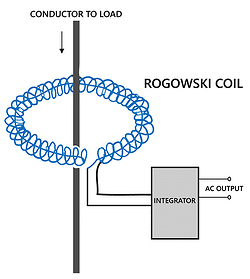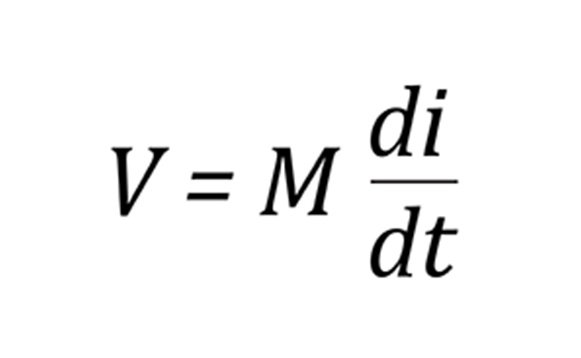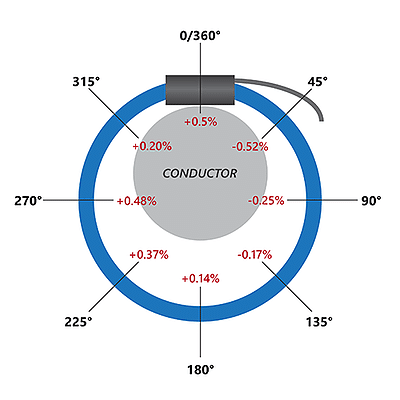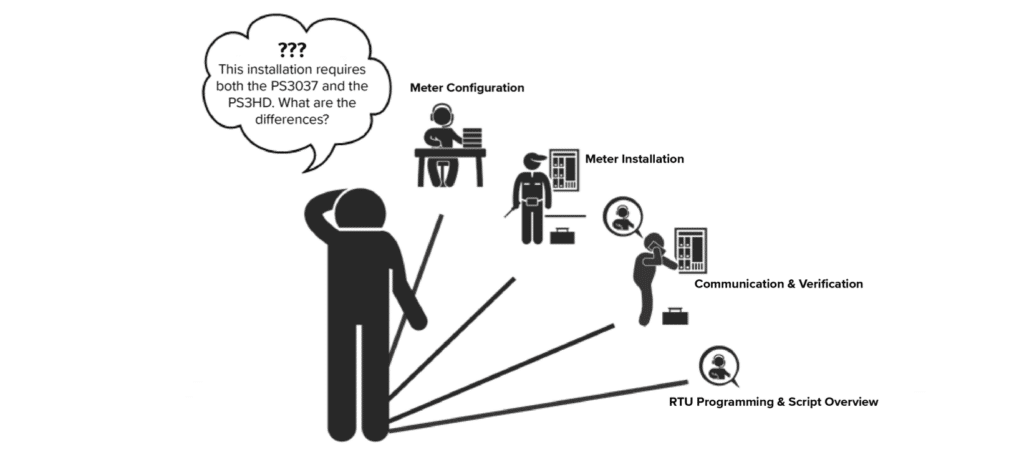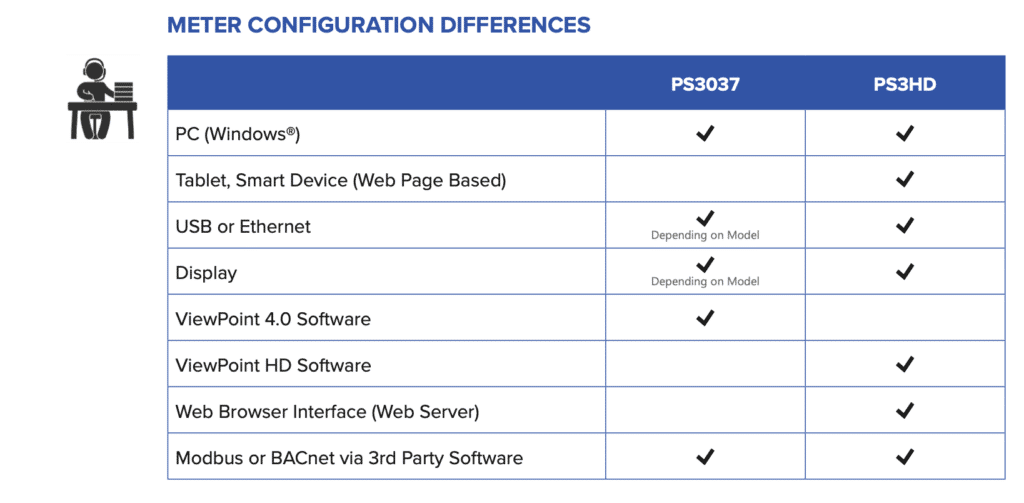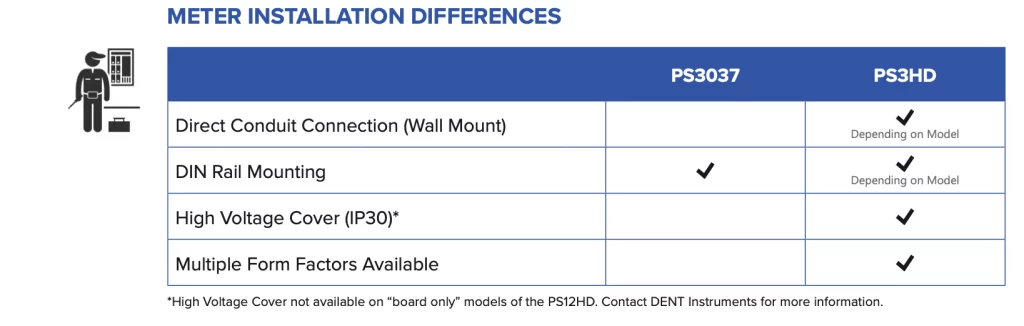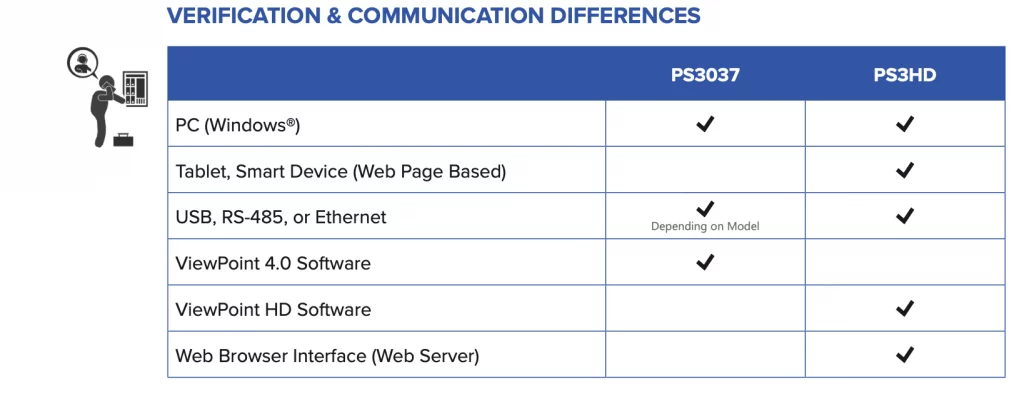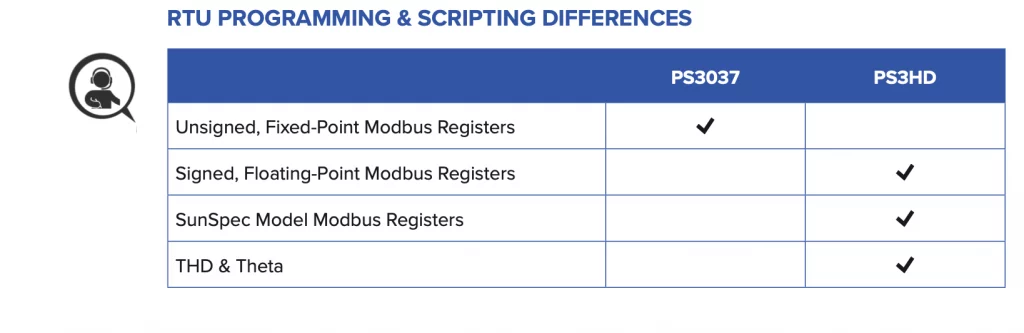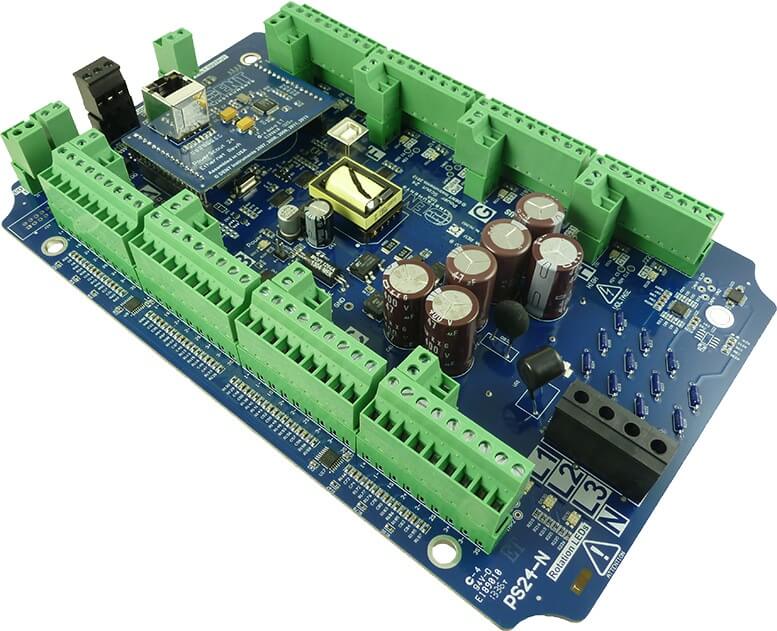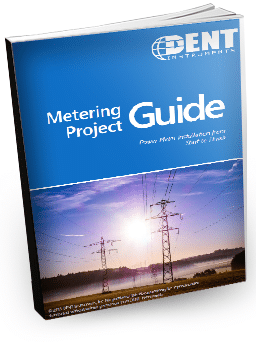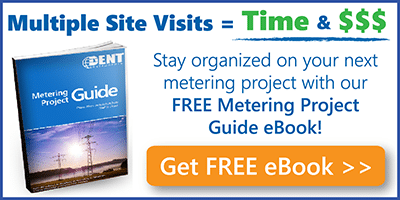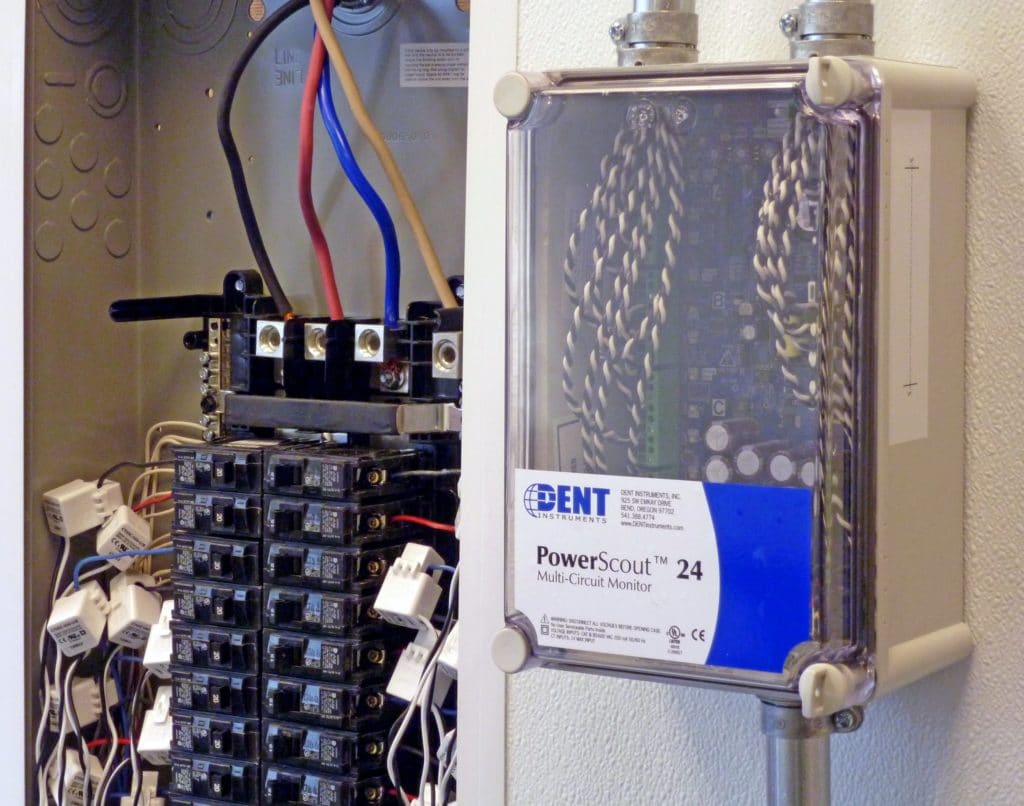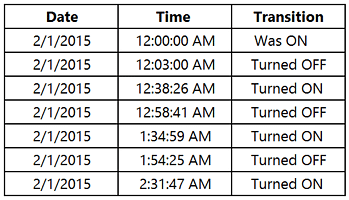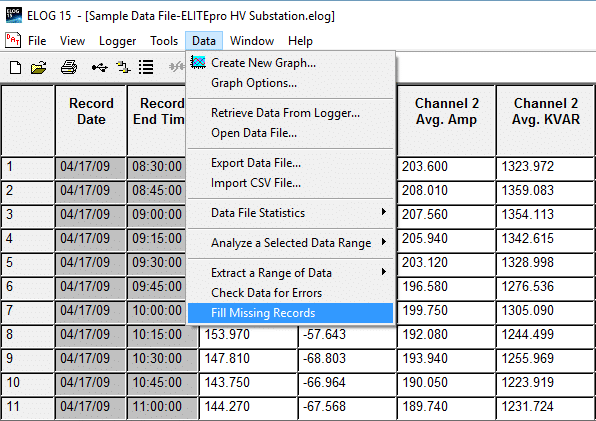CUSTOMER PROFILE

Founded in 1901 and now part of the U.S. Department of Commerce, NIST is one of the nation’s oldest physical science laboratories. Congress established the agency to remove a major handicap to U.S. industrial competitiveness at the time—a second-rate measurement infrastructure that lagged behind the capabilities of the United Kingdom, Germany, and other economic rivals. Today, NIST measurements support the smallest of technologies—nanoscale devices so tiny that tens of thousands can fit on the end of a single human hair—to the largest and most complex of human-made creations, from earthquake-resistant skyscrapers to wide-body jetliners to global communication networks.
THE CHALLENGE
Faced with an antiquated, inefficient compressed air system and the challenge of fully benchmarking the existing system performance, NIST knew they needed a professional energy ally so they could focus on what they do best—technology and standards development.
THE SOLUTION

NIST chose to work with Sparks Dynamics, who had the latest cloud monitoring technology and industry expertise to design, develop, operate and maintain the central compressed air plant serving the NIST campus. A month’s worth of compressed air system operating data was baselined using the ReMaster system and then a new compressed air system was designed and engineered to maximize energy efficiency and provide enhanced reliability for the plant.
The ReMaster system offers industrial customers a way to capture and analyze their system’s data. ReMaster uses Modbus communication and can collect data on energy, flow, pressure, and temprature, as well as control panel data. Energy data is captured using the PowerScout 24 Power Meter, which is built into the ReMaster system.
“Sparks Dynamics selected the PowerScout 24 for its ReMaster Cloud Monitoring Energy Management system for several reasons. We needed a cost-effective, multi-channel meter that was Modbus-capable and could handle 480V, 3-phase motors on compressors, chillers, pumps, blowers, and vacuum pumps,” says Mac Mottley, CEO of Sparks Dynamics. “The PowerScout 24 can monitor eight 3-phase motors for kW, Volts, Amps, and Power Factor and had a small form factor PCB design that could be easily mounted inside our ReMaster Panel.”
Sparks Dynamics managed the entire project and completed an energy study that resulted in a large Pepco (utility) rebate. The central compressed air plant was also designed with expansion in mind—33% more capacity to be exact, making it possible for NIST to supply compressed air to more laboratories as they are built and come online.
THE RESULTS

The new state of the art compressed air plant system was completed on time and on budget. In addition, Sparks Dynamics’ seamless integration and collaboration with the NIST’s contractors throughout the process helped ensure the project’s success – as the campus had to maintain compressed air service throughout the installation. As a result, Sparks Dynamics role has been expanded to include a remote monitoring contract utilizing the ReMaster cloud based monitoring and analytics solution.
WIN-WIN FINANCIAL FORMULA
Sparks Dynamics funded this project through two separate sources to ensure a totally complete system was provided. The first was using the standard government procurement RFQ process and the second was a Pepco rebate that paid for half of the total compressed air system equipment costs.
BENEFIT BREAKDOWN
- 1,000 CFM of additional compressed air
- Energy cost savings of $140,000 achieved per year
- Received $370,000 Pepco Energy Rebate
- Less than a 4-year simple payback
ABOUT SPARKS DYNAMICS
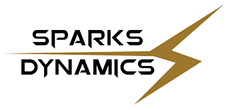
Sparks Dynamics is a compressed air management company that provides audits, remote monitoring and analytics services that notify and recommend corrective actions, enhanced control algorithms, equipment sourcing and energy financing.
Learn more at http://www.sparksdynamics.com/